AliExpress enables you to save payment cards for your purchases, offering convenience by eliminating the need to input your card details repeatedly. However, there may arise situations such as card expiration, loss of access, or the desire to use a different card for payment. In such cases, you should change your linked card. This process is relatively straightforward, though it may vary slightly depending on whether you access the website via mobile or PC. Let’s explore this topic further.
Changing Card Details on AliExpress
On AliExpress, you can store details of multiple bank cards, which means you might not need to make any changes. Simply click on the “New Card” button to update your preferred payment card.
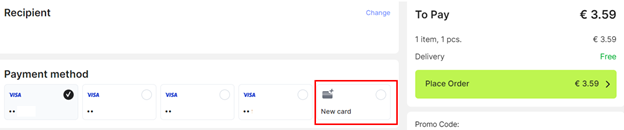
On the new page, you’ll need to enter your card details, save them, and proceed with the payment. This action will store the card in the system, enabling you to use it for instant payments in the future.
Once the payment is completed, the newly added card will automatically become your default payment method. If you wish to remove it, follow these steps.
Where and How to Change the Payment Card on AliExpress Desktop Website
Not long ago, changing your payment method on AliExpress’s desktop website required an Alipay account and a completed form with your personal data, making it a difficult task. However, AliExpress has improved and developed a feature that allows you to easily change or update your card details.
The process is simple and requires just a couple of clicks on your end:
- Navigate to your profile and click on “Payment” in the drop-down menu.
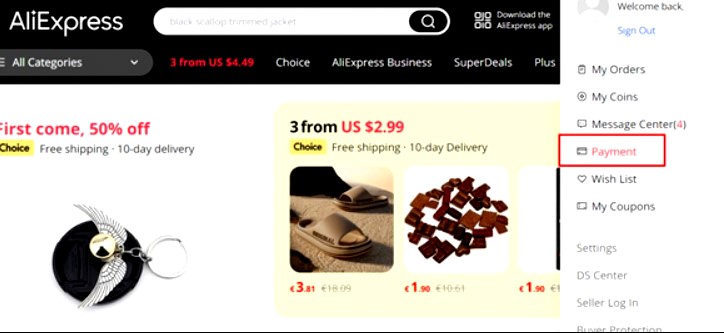
2. On the new page, you’ll see the complete list of cards saved in your account.
To delete a card, hover your cursor over the three dots in the bottom right corner and click on “Remove”.
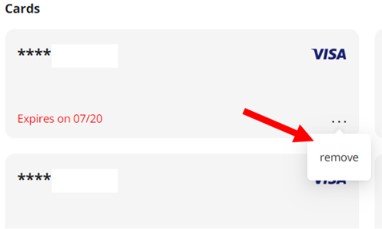
You can add a new card either on this page or when placing a new order. In both cases, provide your card details and tap on the “Save” button.
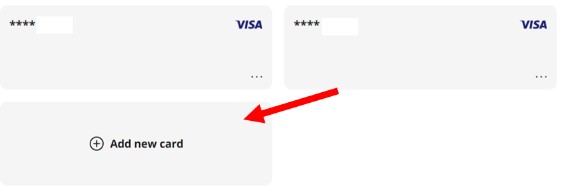
Once payment is complete, your new card will be saved in your account.






